Viewing photographic images online
Basics
Viewing pictures on computers is fraught with difficulties, as each combination of monitor and computer will display colours differently. Unfortunately, popular software does not yet correct for these differences reliably, so it is almost impossible to be sure that what you are seeing is what was intended.
However, if you follow these steps, you should see a reasonable likeness: The image to the right
should contain only smooth changes in colour. It should not be dotty
(due to dithering), or contain sudden steps. If this is not the case,
you will need to set your computer to a "High colour", "millions of
colours" or "24 bit colour" mode. You may need to reduce the resolution
to achieve this. Then close and restart your browser and have another
look.
The image to the right
should contain only smooth changes in colour. It should not be dotty
(due to dithering), or contain sudden steps. If this is not the case,
you will need to set your computer to a "High colour", "millions of
colours" or "24 bit colour" mode. You may need to reduce the resolution
to achieve this. Then close and restart your browser and have another
look.
 Adjust the brightness and contrast controls on your monitor such
that you can see eleven discrete squares of different greyness in this
image.
Adjust the brightness and contrast controls on your monitor such
that you can see eleven discrete squares of different greyness in this
image.
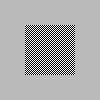 Finally, there's the question of gamma. On my monitor, the
inner and outer square in this image
appear to be about the same shade of grey. If you can adjust the gamma
on your display (which is possible on many Macintoshes and Unix
machines), try to minimise the difference between the inner and outer
squares.
Finally, there's the question of gamma. On my monitor, the
inner and outer square in this image
appear to be about the same shade of grey. If you can adjust the gamma
on your display (which is possible on many Macintoshes and Unix
machines), try to minimise the difference between the inner and outer
squares.
That's it! We haven't even addressed colour balance, as that's far too hard. Incidentally, since I first wrote this page several years ago, there have been numerous initiatives to standardise colour spaces. Unfortunately none of them have yet been implemented in widely-used browsers.
Technical details
Although they are untagged, images on this website are intended to be viewed in the sRGB space (gamma 2.2). The high-resolution originals, from which the images you see are automatically derived, tend to be in larger gamut colour spaces. Unfortunately, some older images, from before I started doing colour management properly, are not correctly tagged, so they may appear somewhat desaturated. My apologies for this -- if you think an image you're interested in may be suffering as a result, please ask me to check.
Please get in touch if you have any questions, comments or requests.